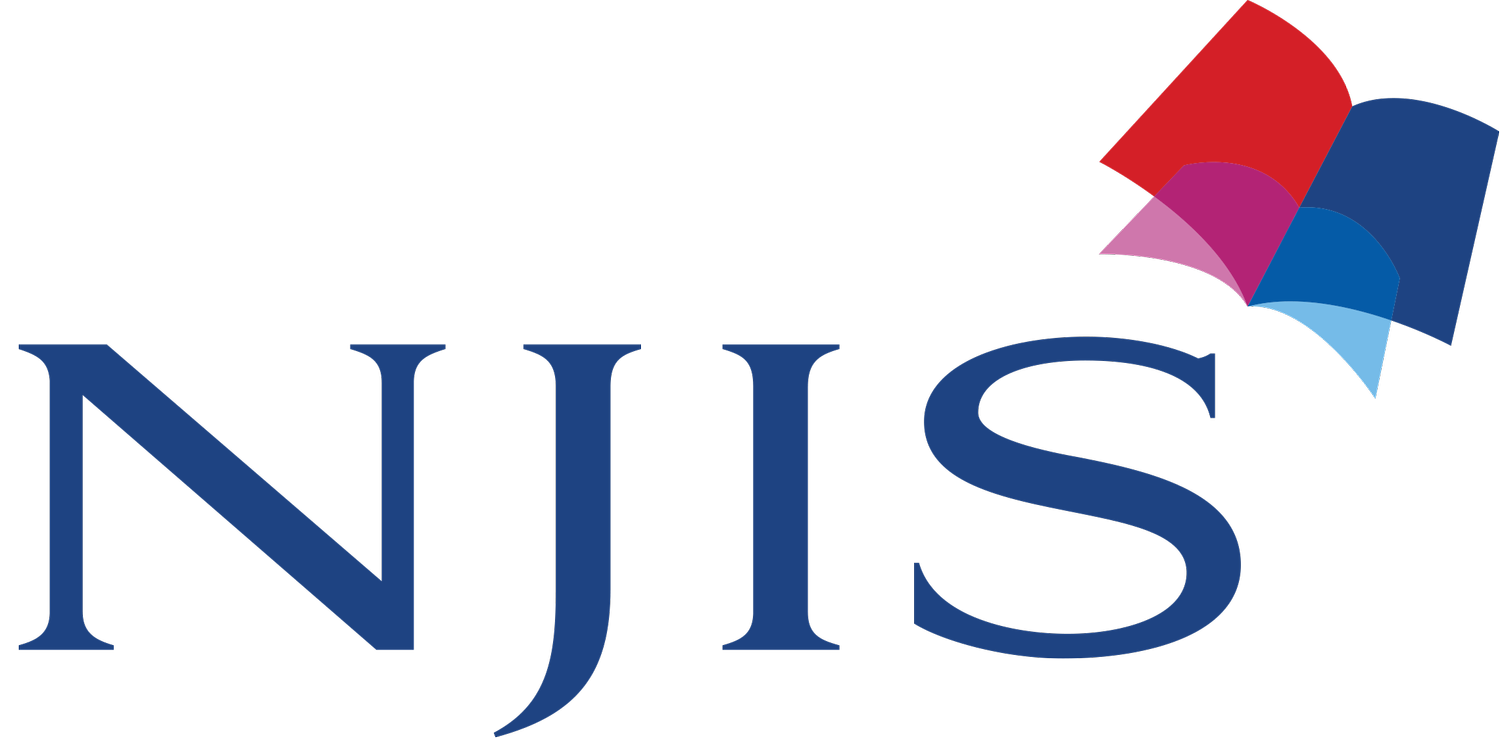1. Getting Started
Register with College Board
https://satsuite.collegeboard.org/sat/registrationAfter account registration, proceed to register to take the SAT at NJIS. When registering to take the SAT at NJIS, search for the school by using NJIS - TEST CENTRE NUMBER - 64157
2. Practice the SAT - Khan Academy Official SAT Practice Page
https://www.khanacademy.org/SAT
3. Allow Colleges to find you.
Student Search Service - Connect to Colleges and search for Scholarships.
4. SAT Test Day Entry Requirements.
1. All SAT test takers are required to wear masks.
2. Entry to the test centre require a valid antigen test, no older than 2 days.
3. Ensure you have a printed copy of your entry ticket.
- If you've registered for an upcoming SAT administration, sign into My SAT https://mysat.collegeboard.org/ and click the Print Admission Ticket drop-down menu item. This will open a new window where you can print your admission ticket or save it as a PDF.
4. What to bring on Test Day https://satsuite.collegeboard.org/sat/what-to-bring-do/what-to-bring
5. Calculator Policy
https://satsuite.collegeboard.org/sat/what-to-bring-do/calculator-policy - Only listed calculators may be used.
Contact the NJIS SAT Coordinator
Should you have any queries relating to your SAT registration, please email the NJIS SAT Coordinator, Mr Warren Wessels at wweseels@njis.org .